User Profile
Note:-
-
It is mandatory to fill the complete User Profile ,otherwise user will not be able to proceed further.
Steps:-
1. After Login a
New Window will open and then click on "Menu"(highlighted)
to see the options,as shown in Figure 1.1. 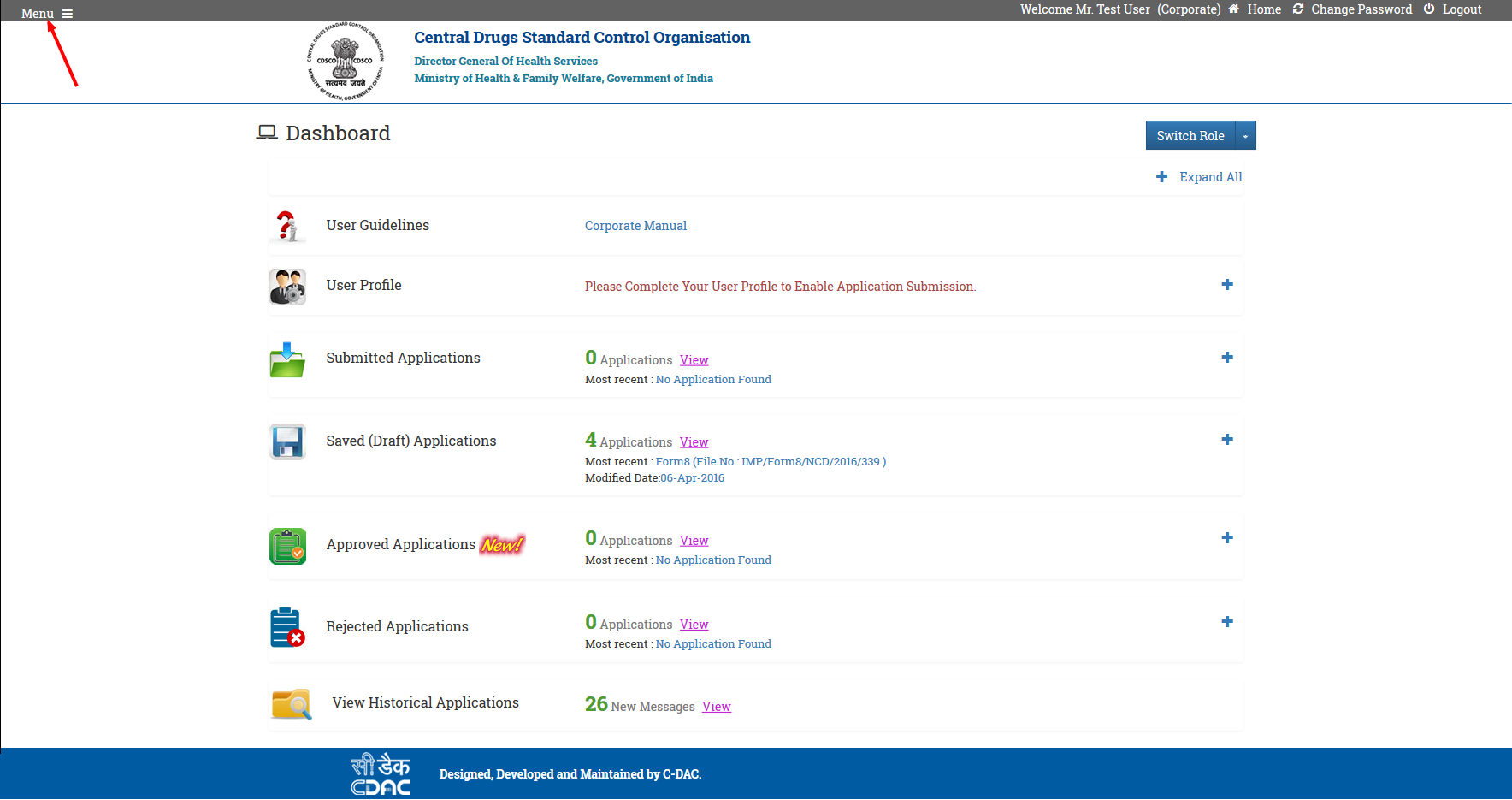
Figure 1.1.
2.After Clicking on "User Profile" applicant can View Profile ,can add Member Details , Contact Person Details and Wholesale License Details as shown in Figure1.2
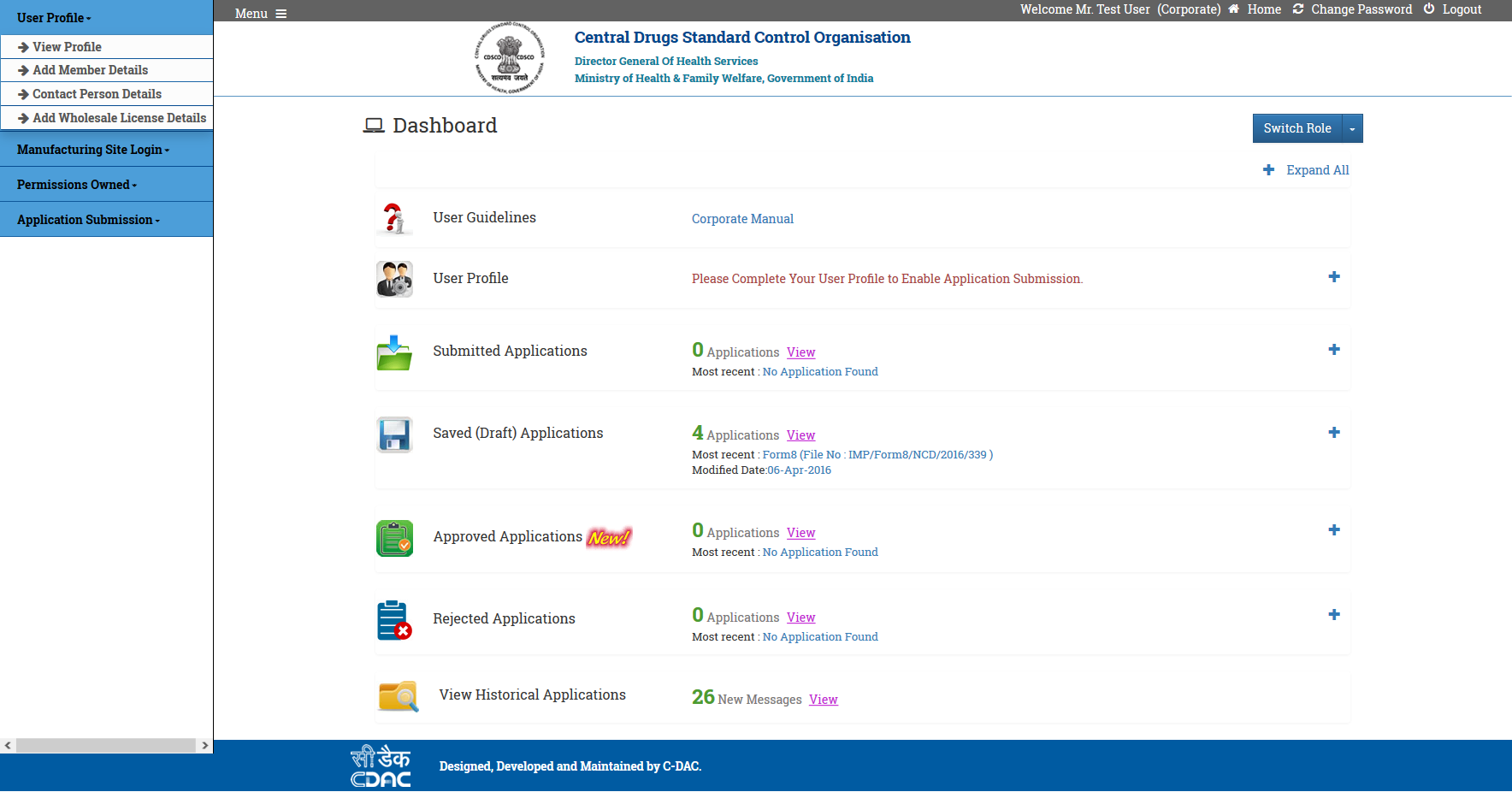
Figure1.2.
Note: On completion of User Profile ,Form Submission will be Enabled.
User should proceed next to fill the Permission Owned or Form Submission
.

