Form Submission
Prerequisite for filling form submission process:
-
User Profile should be complete.
-
Permission Owned details should be already filled by the user ,if user wants to apply for Endorsement, Re-registration or Renewal cases.
Note:-
-
Kindly refer Permission Owned section before proceeding to fill the form submission process.
Steps:-
1.After Login a New Window will open and then click on “Menu”(highlighted) to see the options,as shown in Figure 1.1.
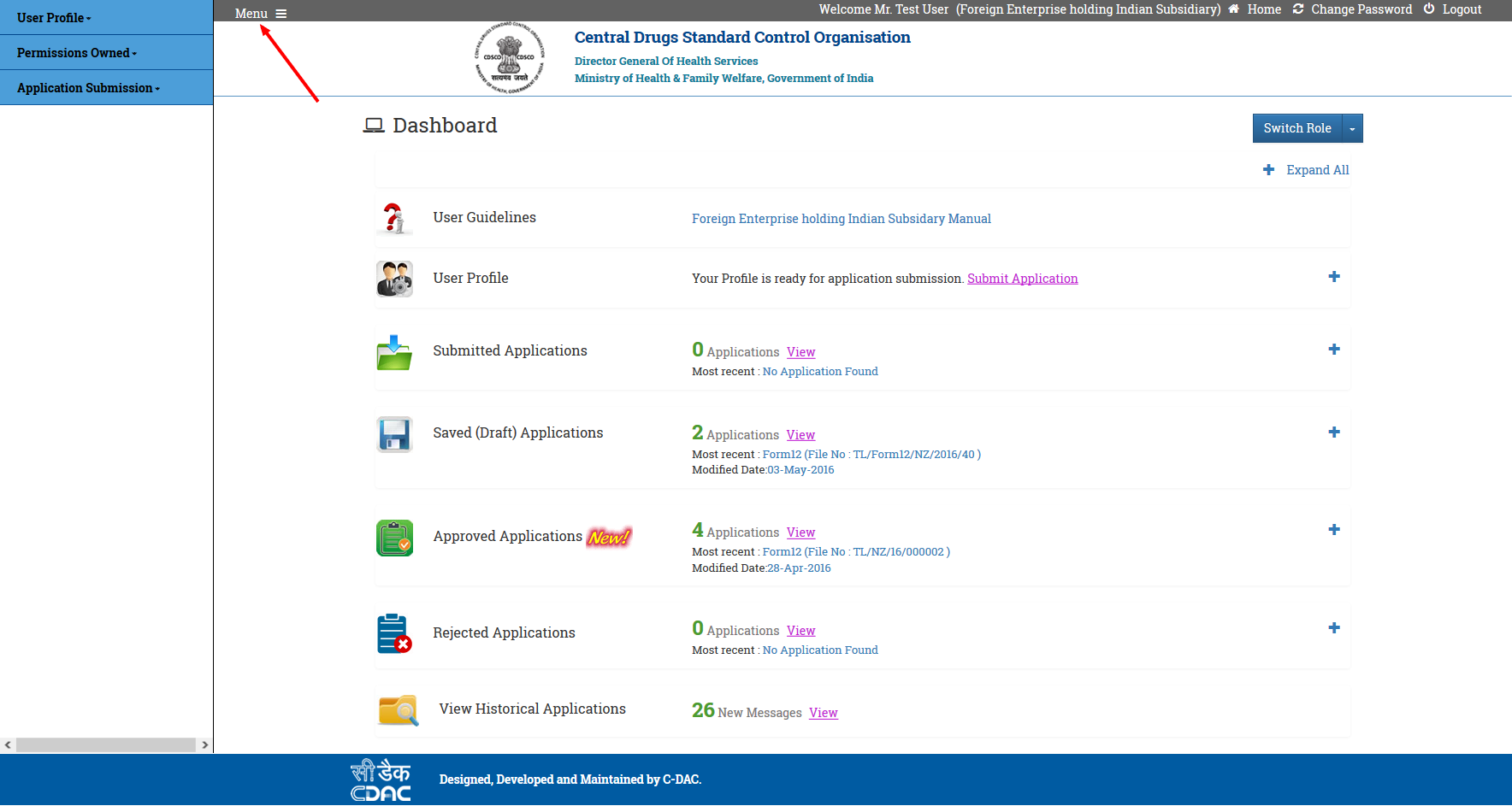
Figure 1.1.
2.Click on “Form Submission” option under Application Submission tab to submit application for any division ,as shown in Figure 1.2.
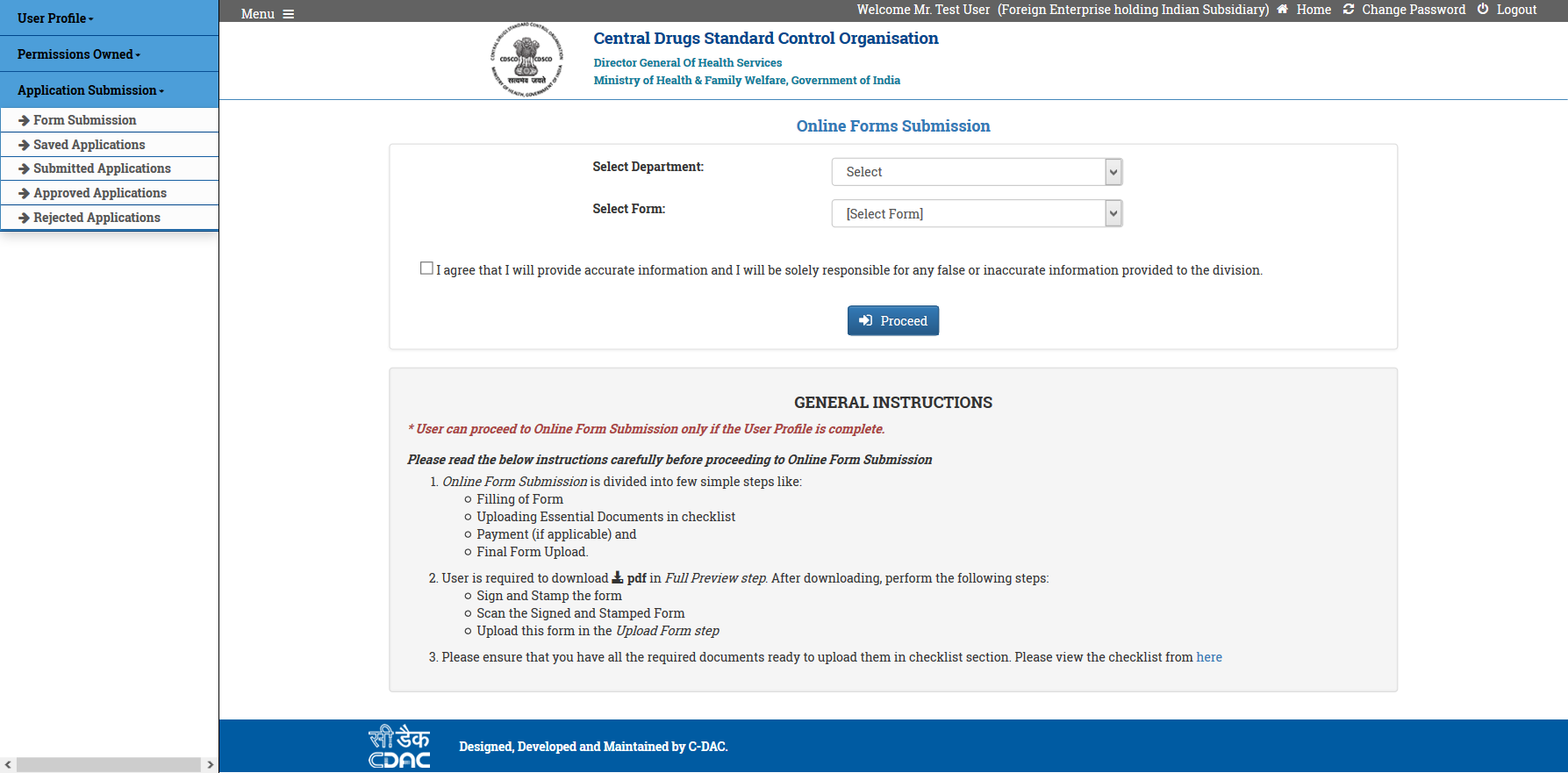
Figure 1.2.
3.After clicking on “Form Submission” tab a new window will open ,as shown in Figure 1.3.

Figure 1.3.
4.Go to Select Department and Select Form to apply for any one of the form’s ,as shown in Figure 1.4.

Figure 1.4.
Note:-
-
User must read General Instructions before filling the form.

