Permission Owned
Note:-
-
In Permission Owned, valid permissions details (RC and Import License) which are issued in the year 2012 or later through the manual process are entered by the user in the system.
Why do I need to give my Permission Owned Details?
-
If user is holding permissions (Registration Certificate or Import License) which are issued through the manual process in the year 2012 or later, then user needs to provide valid permission details through permission owned into the system.
If Permissions are issued through the manual process?
For Registration Certificate:
-
If user wants to apply for Endorsement case or Re-registration case for Registration Certificate(RC), then user needs to fill the valid details related to RC which were issued through the manual process into the system, before proceeding to apply for form 40 under Form Submission Menu.
For Import License:
-
If user wants to apply for Endorsement case or Renewal case for Import License, then user needs to fill the valid details related to import license and RC which were issued through the manual process into the system, before proceeding to apply for form 8 under Form Submission Menu.
-
If user wants to apply for Fresh case for Import License, then user needs to fill the valid details related to RC which were issued through the manual process into the system, before proceeding to apply for form 8 under Form Submission Menu.
If Permissions are issued through the online process?
-
If user is holding permissions (Registration Certificate or Import License) which are issued through the online process in the year 2012 or later, then there is no need to provide permission owned details to the system.
Steps for filling permission owned details:-
1.After clicking on Login a New Window will open and click on "Menu"(highlighted )to see the options, as shown in Figure 1.1.
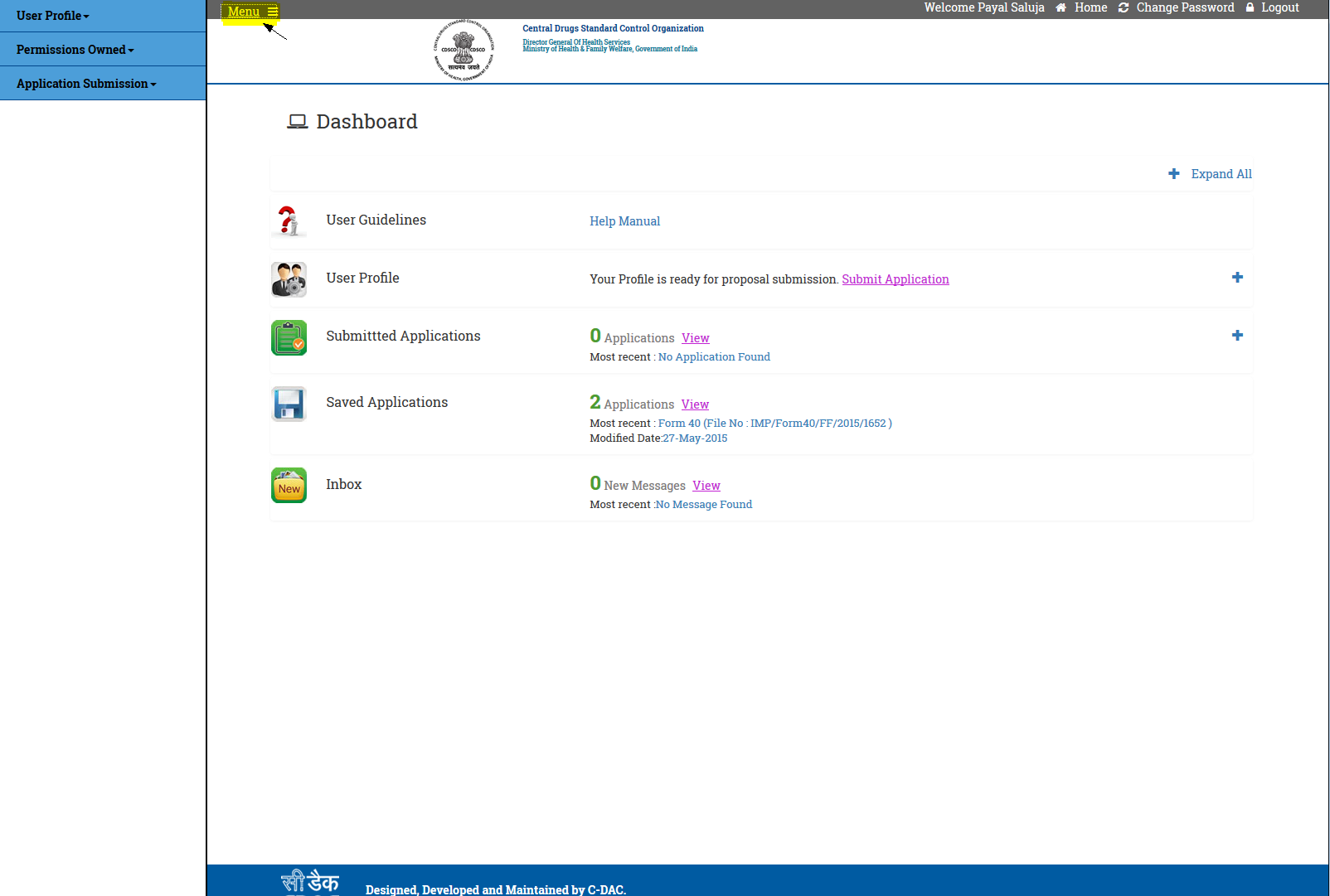 Figure
1.1.
Figure
1.1.
2. Click on Permission Owned tab to see the options under this ,as shown in Figure1.2.
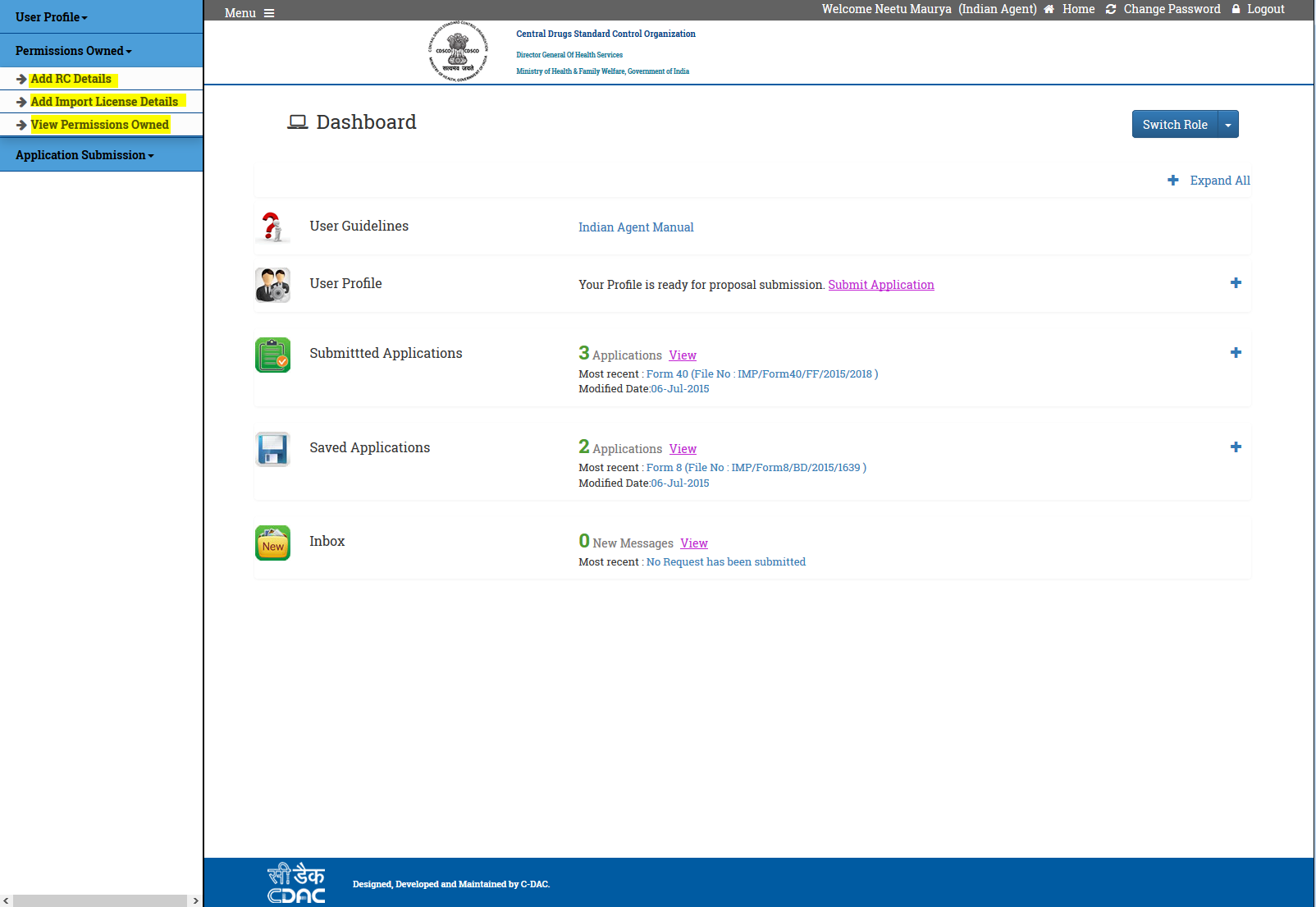
Figure1.2.
Note:-
-
Applicant can add RC Details , Import Licence Details and can View Permission Owned.
Click on the link Form Submission to proceed further.

